How To Download Torrent File To IDM (Internet Download Manager)
Now Click On Upload Torrent File This Window Will Be Open
Now Select Your Torrent Download File
Open That File Now Your File Show On This Bar
Now Click On Go Button
Now Click On Free Button
Now Your Torrent File show On That Box
wait for some second
Now The Blue Down Arrow are show On Those File Who Show On This Box
 |
Click Here To Blue Down Arrow |
Then This Window Will Be Open
Click To Free Button
Now Your File Will Download On Internet Download Manager
Enjoy Leave Comments Plz.....








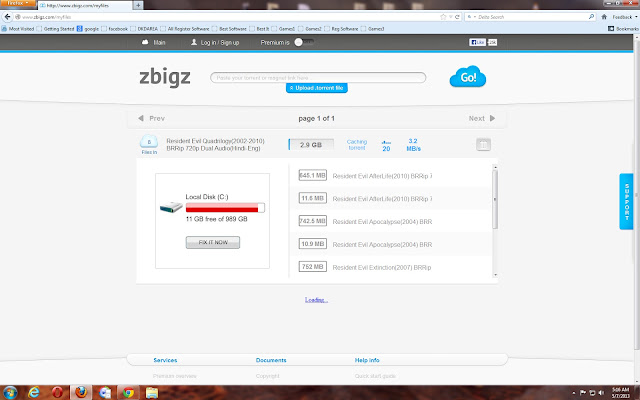
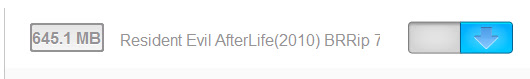


0 Commented on this:
Post a Comment
Assalam-o-Alikum!!
If You Have Any Problem Or Need Help With This Post Or Any Other Post In This Blog Drop Down Your Comment
No Email Or Name Required To Comment
Dont Abuse/Spam Your Comment Will Be Deleted Upon Review