Press Windows key + R
Now "run" box will appear , in "run" box type CMD
Click on OK
Note : Run CMD as Administrator
Now command prompt will appear
In command prompt type SLMGR -REARM
Hit Enter.
Wait 5-10 seconds
Now a message will appear as shown in image below.
Done !!!
Now your Windows 7 is genuine .. :D
Now "run" box will appear , in "run" box type CMD
Click on OK
Note : Run CMD as Administrator
Now command prompt will appear
In command prompt type SLMGR -REARM
Hit Enter.
Wait 5-10 seconds
Now a message will appear as shown in image below.
Done !!!
Now your Windows 7 is genuine .. :D
Restart your PC once. Hereafter you won't see the warning message that "Windows 7 is not genuine"


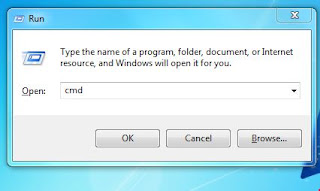

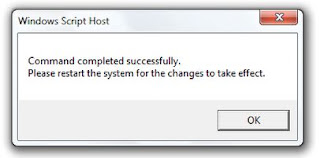
0 Commented on this:
Post a Comment
Assalam-o-Alikum!!
If You Have Any Problem Or Need Help With This Post Or Any Other Post In This Blog Drop Down Your Comment
No Email Or Name Required To Comment
Dont Abuse/Spam Your Comment Will Be Deleted Upon Review