After my latest Guide on How To Install Windows Live Writer On Windows I would like my readers to read this if they want to make SEO Optimized posts
In this Guide I will teach you how to Set up Windows Live Writer For Blogger,Wordpress etc.
First when you open Writer you will have the following screen
Now Click Next
After select Other Services [Choose which suites for you] and click Next
Now enter your login details *Which you use for your blogging service i.e Blogger
When you have finally done all of the above the writer will now set up everything for you
It might ask for this
Finally you are ready to start blogging through Writer



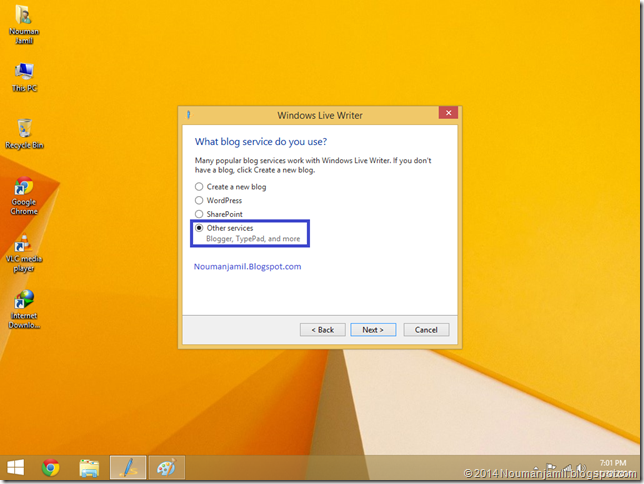
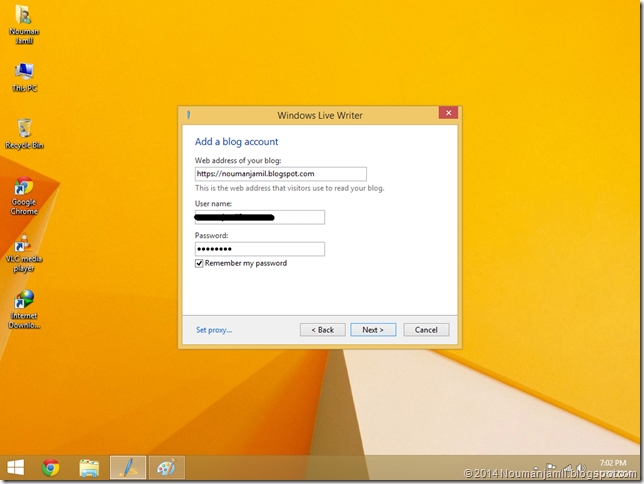
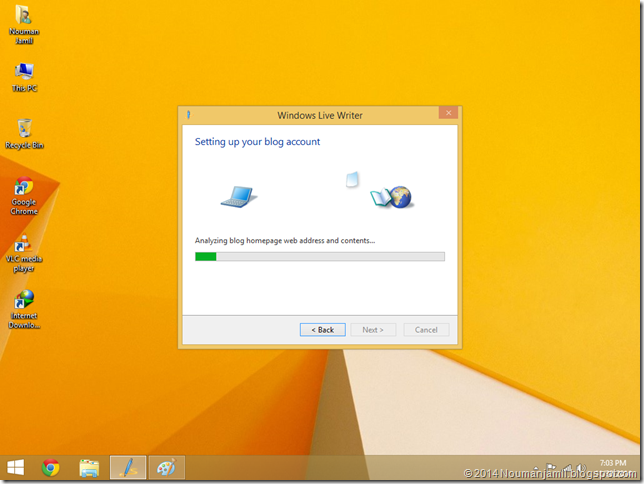
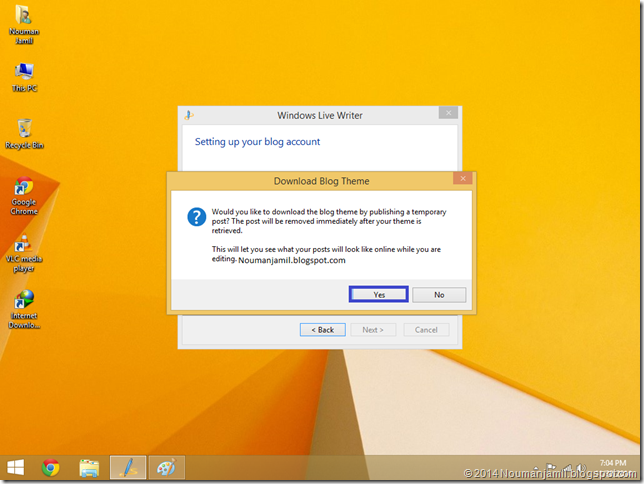
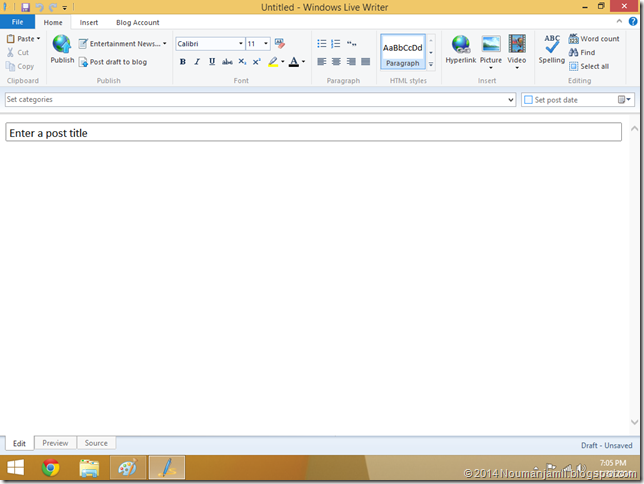
0 Commented on this:
Post a Comment
Assalam-o-Alikum!!
If You Have Any Problem Or Need Help With This Post Or Any Other Post In This Blog Drop Down Your Comment
No Email Or Name Required To Comment
Dont Abuse/Spam Your Comment Will Be Deleted Upon Review